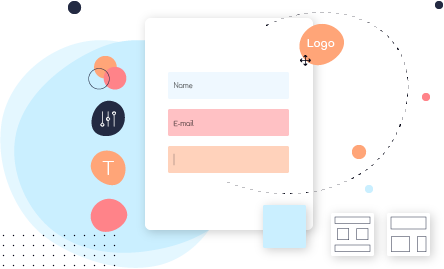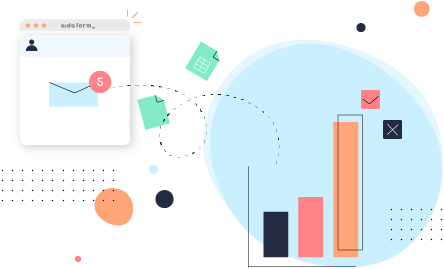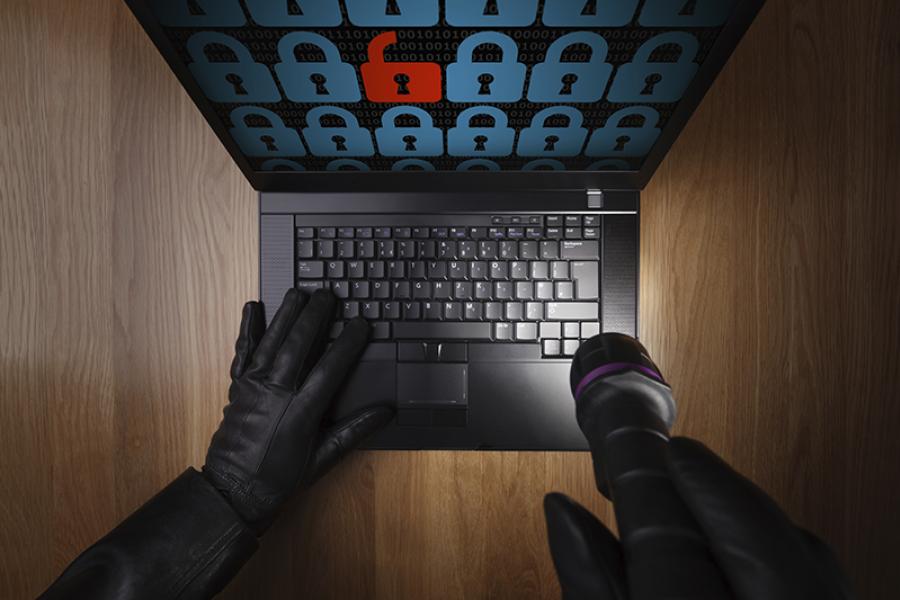To establish a strong web presence, one needs to stay updated with the changing trends in the web universe so that you can deliver the best results possible to your customers.
Laravel is an open source web-based PHP application framework with an expressive and simple syntax that can make web applications much more user-friendly and accessible, along with being more engaging. In general, Laravel developers working for a PHP Development Company India prefer to use native Laravel functions to develop a variety of web application projects so they can provide the clients with top of the line solutions.
So why is Laravel the top PHP framework?
1. Object-Oriented Libraries:
Laravel has object-oriented libraries and many other pre-installed libraries which are not found in other popular PHP frameworks. One of these pre-installed libraries is the authentication library. IT comprises many advanced features like a check for active users, Bcrypt hashing, CSRF protection, encryption, password reset. Laravel contains facades and helpers which have many uses. Facades provide an easily memorable syntax which helps you use various features of Laravel without having to remember long class names. Laravel also includes helper functions which can help you complete tasks such as firing events, dispatching jobs, sending HTTP responses to the server and generating views.
2. Modular Packages:
Laravel is built over 20+ libraries which are then further divided into multiple modules. You can Hire PHP Developers in India to develop responsive and user-friendly applications using these modules.
3. Template Engine:
One of the features that make Laravel ideal for beginners and pros alike is the Template Engine. Laravel’s lightweight templates help developers in creating unique and rich layouts which are full of dynamic content. Laravel templates can include modules which have JS and CSS code as well. Laravel’s web templates can be used for simple webpage design with separate areas. A templating engine provided by Laravel is Blade, which is extremely robust.
4. MVC Architecture:
One of the main reasons why Laravel is considered the best PHP framework for large-scale applications is its support for the MVC architecture like Symphony. This ensures clarity between logic and presentation and enhances the performance. Built-in functionalities aid in the development process.
5. Unit Testing:
One feature that is most useful for companies offering PHP Development Services India is Unit Testing. Laravel is built with Unit Testing in mind with PHPUnit included by default and already set up for use.
The features mentioned above elevate Laravel over the other PHP frameworks available. Laravel’s popularity is increasing by leaps and bounds every year and it is already one of the most widely used PHP frameworks available.