Do you want to create simple yet effective feedback forms? If you do you need to be able to customize the structure, elements, and design of your form – which can be difficult.
Using AidaForm’s platform will make it easier, however, and let you create exactly the type of feedback forms that you want. All you need to do is sign up for a free account then log in, and you can get started immediately.
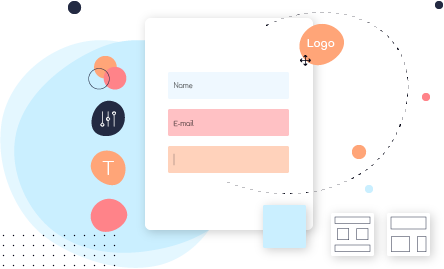
After you click on the ‘Create a Form’ button in AidaForm, there are just a few steps you need to take to create your feedback form:
1. Add the right fields
Start adding the fields that your feedback forms requires. In AidaForm you’ll find everything you need from rating blocks to opinion scales, radio buttons, matrix questions, and more.
The block for each element that you add just needs to be dragged and dropped into place. If you want you can then adjust its settings to customize the label, question hint, or error message.
2. Apply a theme
The themes in AidaForm will let you easily customize the appearance of your feedback form and help it to stand out, or match your website design and branding. It is possible to customize each theme’s style and adjust its fonts, colors, and more.
To improve your feedback form further you can add your logo, or include other images.
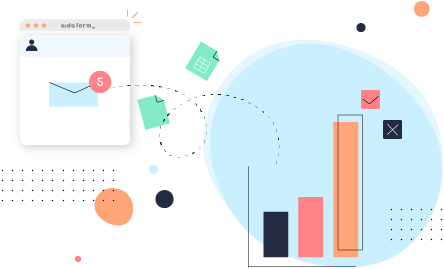
3. Publish or share the form
When you’re done you can publish your form on a website by copying and pasting the HTML code that AidaForm will generate automatically. Alternatively, you could directly link to the feedback form, which will make it easy to share it on social media, forums, or via email.
4. View and analyze the data
Last but not least you should go over the feedback that you accumulate using your form using AidaForm’s web interface. It has informative data visualizations that will act as an overview and allow you to analyze the data more effectively.
On top of that, you could export the data as Excel or Google Sheets documents, or use AidaForm’s integration with other apps such as Zapier if you prefer.
As you can see it is easy to create a feedback form using AidaForm, but if you need more information you can refer to https://aidaform.com/forms/feedback-form.html.
By taking advantage of AidaForm’s features you should be able to make sure your feedback forms are effective. Its selection of fields alone will let you simplify your forms and make them easier for people to complete. Furthermore, you will be able to customize its design to make it stand out and engage more people – which should lead to more responses as well.


