Thanks to new Tech Deals and the adaptation of websites to mobile browsing, sales through this channel have increased every year.
For this reason, online businesses must prepare for the so-called e-commerce, Mobile Commerce or purchase from mobile devices.
The mobile becomes the main means of shopping
The habits of consumption change, and if you have an e-commerce, you must adapt it to new consumers.
The new online consumer is informed before making a purchase and compares several options from different providers. In these searches prior to purchase, what you expect to find is relevant information about the product you want to buy, its benefits, quality, and price. That’s why they compare your product and that of your competitors.
This new consumer also seeks opinions from other people who have purchased the product and something very important for the consumer who buys through the mobile: verify that your site is safe.
How do I prepare my online store for e-commerce?
If you have come this far it is because you have an online store and you want to reach all those consumers who buy through your mobile.
Well, to prepare your e-commerce for the purchase through the Smartphone, you must first make sure that the user’s shopping experience is excellent.
When you have done it, you can continue to improve your online business with this list of things you must take care of in your e-commerce, so that people who buy through mobile, have a good shopping experience, and return to your online store:
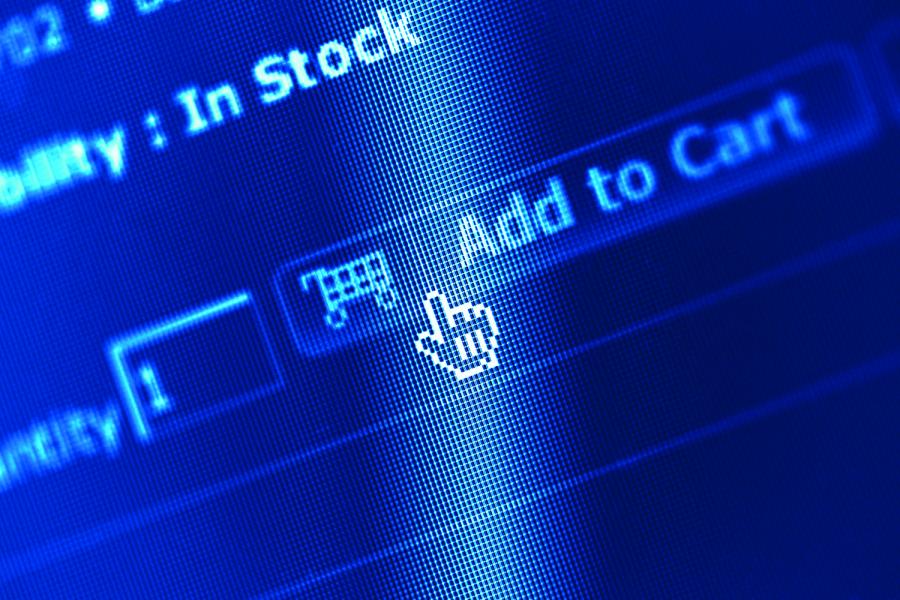
That the loading speed of your website is fast
Verify that the sizes of the elements that appear on the screen are appropriate for the user to interact comfortably from the mobile.
That all texts, titles and other information that appears on the screen, be clear and concise. Keep in mind that the screens of smartphones have their limitations, so it is preferable to limit the text to the essentials.
If the design of your online store requires the buyer to scroll, check that it suits the mobile device. You can use a fixed navigation bar, simplifying the user’s movement through the online store.
Do not forget to include the call to action or “call to action”, which for online stores, is the “add to shopping cart” button. And make it easy to find on each product page that the user browses. Also, be updated on most of Tech Deals.


