Have you ever faced the situation that you had made some notes on iPhone during classes, but couldn’t find them? Mistakenly delete some interesting videos due to bad operation. Or unsaved photos on iCloud are inadvertently deleted. Do you know how to recover deleted data on iOS device?
To find lost data back, Aiseesoft FoneLab Récupération de données iOS is a good choice.
FoneLab Récupération de données iOS is an application that specially designed to recover lost iOS data on iPhone/iPad/iPod.
It is able to retrieve messages, photos, videos, contacts, call logs, notes, WhatsApp data or other deleted iPhone files. It can be a useful assistant when you mistakenly delete important data, forget iPhone password, or lose important data after resetting iPhone. In addition, it also enables you to recover deleted data from iCloud and iTunes. This data recovery increases the possibility of recovering iOS data.
Now you can take the following guide to recover your lost iOS data:
Step 1. Connect iPhone to the computer via USB cable. After iOS device is detected, click Start Scan to scan various data.
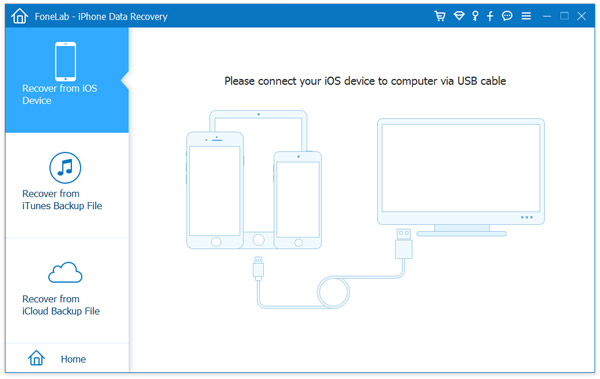
Step 2. After scanning, all iPhone data will be shown in the interface. You can see many frequently-used data types are listed on the left control. Click a specific category on the left and you can view details on the right part of the interface. You are allowed to clearly preview the data we want to recover.
Step 3. Check the data you want to recover and select the Recover button. You will quickly recover these deleted data to your computer.
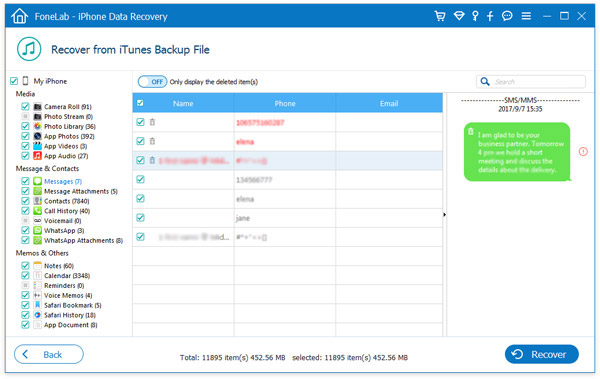
If you want to recover deleted data from the iTunes backup, just click “Recover from iTunes Backup File” when you first enter the main interface.
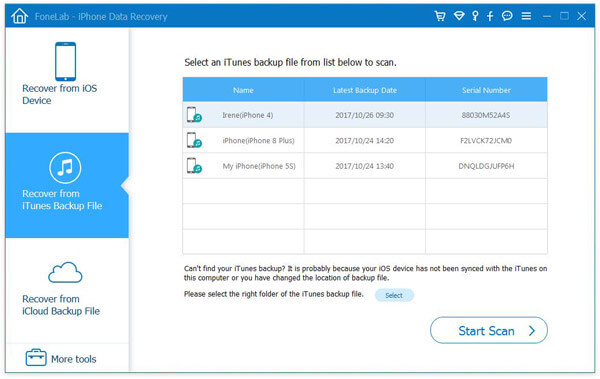
With regard to recovery from iCloud backup, you need the first log into your Apple account. Then you can use a similar solution to make the lost data recovery.
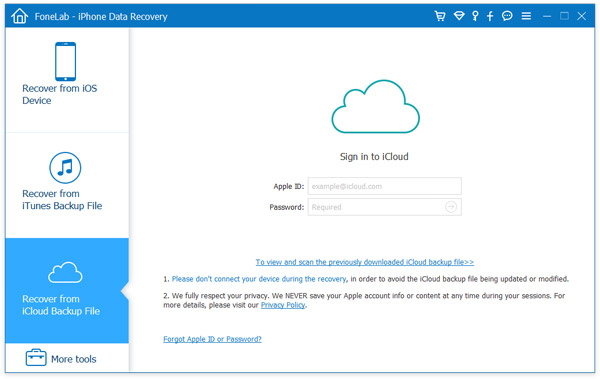
Under these conditions, Aiseesoft FoneLab Data Recovery iOS can always be a great option to perform the recovery of deleted iOS data.

