Are you a retailer who wants to better plan and manage their shelf space? Before planogram software, retailers were really just flying blind with their displays. There was no real method behind the logic of where to place their products, the height that they place them on the shelf, how many to put on a shelf, or really any sort of visual planning that would have a positive impact on their business. The Planogram software from scorpion changes that.
With this software, gone are the days of creating line drawings of products and displays with sales information littered around the drawing. This traditional method of planning to merchandise and keeping track of it was messy, inefficient, and ineffective. With Planogram software, the user can create a plan for their displays, manage numerous categories of products across numerous stores or just one store, and organize information like sales value, volume, profit, total fixture sales, and more. Then, retailers can keep that data for future analysis because the software uploads the sales data every week for each and every product. This easily navigated and organized data makes it easy to find ways to improve as well as see what is working best for the company.
How the Scorpion Planogram Software Works
Starting from a consultancy point of view, the Planogram software works to help retailers create a smart plan for merchandising their products. This point of view delves into merchandising principles such as how you place products on the shelf, where the product sits on the shelf, whether it’s eye level or shoulder level, and how products are grouped by brand or by price. It then takes into account the consumer decision tree which assesses how customers of a particular category or brand of a product would make their shopping decisions. This information works together to create a planogram that works towards getting more of a retailer’s products in the customer’s hands.
However, despite the mass amounts of information that goes into creating a great planogram, the information itself on merchandising principles and consumer habits is not embedded within the software. That’s because these principles and habits are highly unique to different companies, categories, and types of products. What does this mean for the retailer? It means that the Scorpion Planogram software is a blank slate with which retailers can custom tailor their merchandising to a plan that fits their unique needs and customers.
The Scorpion Planogram Software and Your Brand
The goal of this software is simple: help companies get more of what they’re selling into the hands of the customer as simply and easily as possible. With the ability to plan displays and track sales data, that’s exactly what Scorpion enables retailers of all sizes to do. It helps retailers work with what they already have. It’s optimization.
If the Scorpion Planogram software is something that you’re interested in for your own products, the company has created a series of 48 demos that offer a library of previously made planograms over a wide range of different product categories. There are planogram demoes for the food industry, pharmaceuticals, health, beauty, clothing, and more. The demoes are used for window displays, aisle stocking, and many more applications for both inside and outside of a retail space. Scorpion is currently trying to expand its demo library to include floor plans and displays for trade shows.
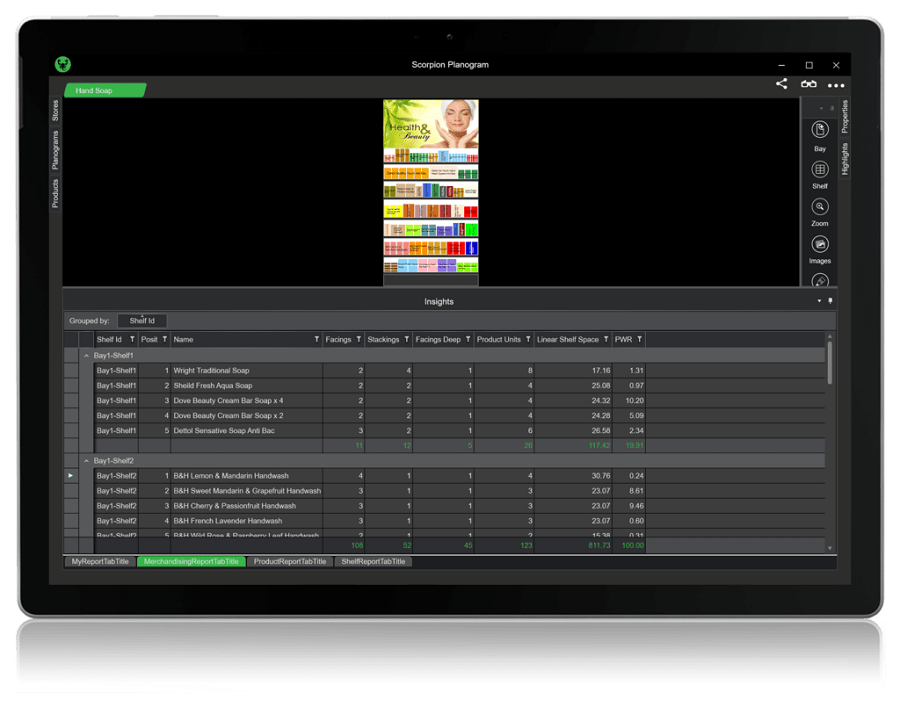
Trade shows are not the only thing that Scorpion is working on incorporating into their software. As far as they’re concerned, the enhancements in the Scorpion Planogram software application will be continued over the span of about five more years. They’re constantly taking in new information from the experiences of their customers to constantly improve their software. They’ve also acknowledged the interest in cloud-based storage for their customers. While the Scorpion Planogram software is currently a downloadable application, the potential to have a web-based program with cloud storage is of interest to various different types of companies and brands. As such, Scorpion is considering expanding their reach to the web-based market.
The Scorpion Planogram software is currently available. It’s applicable over an infinite number of industries and product categories and is adaptable for mom-and-pop sized brands all the way up to large companies with hundreds of stores. The software makes it easy to keep track of your sales data and constantly improve your merchandising. Better merchandising directly leads to better profits. That’s exactly what Scorpion wants to help businesses with, and it succeeds in its goal. The Scorpion Planogram program completely changes the way that merchandising is done and takes all the confusion and guessing out of the task. It’s an essential tool in every retailer’s toolbox.

